Düsseldorf, 2015-04-04
These days, HP color laserjet 2550 printers around the globe are showing signs of a particular part failing: The carousel-lock solenoid which cannot operate freely anymore because of sticky residue of a deteriorated felt pad. Among other descriptions, see this one which is rather detailed.
Now first of all I think I should say something about the reliability of this printer. I know how it's been bad-mouthed around the web, but it's actually been a superb printer for the money which was a little more expensive (and slower) than some of its competition at the time, but has never given me any trouble on the software side because it's a JetDirect device with PS Level 3, and it's almost impossible to find a desktop or server operating system where this combination isn't supported. It's a proper workhorse as well, with this problem now being the first I've experienced with it since I bought it new in 2005. Just be prepared for some jump scares if you operate it at night, as the sound (and volume) of it spinning its carousel is enough to send you through the roof!
Anyway back to the problem. I have been experiencing the typical symptoms for some time (starting last year) and initially attributed them to empty toner cartridges, because in my case the yellow color was missing most of the time (somewhat different from other reports on the net, where only yellow would be printed), but two observations changed my mind:
Also, from time to time a page would come out showing no errors at all, before the problem started appearing again, which really couldn't have anything to do with the amount of toner in the printer.
So on I went trying to employ the Tape Fix on my printer (= wrapping the part with tape to remove the stickiness). First of all, I needed to disassemble it far enough to reach the rotary-drive assembly. I knew this would take some time, not because the printer was somehow particularly service-unfriendly, but because I was doing it for the first time and was more or less bound to make some mistakes along the way.
I couldn't have guessed better. The below picture shows how far I went to take the printer apart, always sticking to the service manual (don't even try to do this without the service manual, I suppose it's possible but it's going to be a nightmare). Now as I found out afterwards, this was way more than necessary as I had managed to not recognize the part (despite all the pictures on the web) when I was holding it in my hand and happily went on removing other stuff.
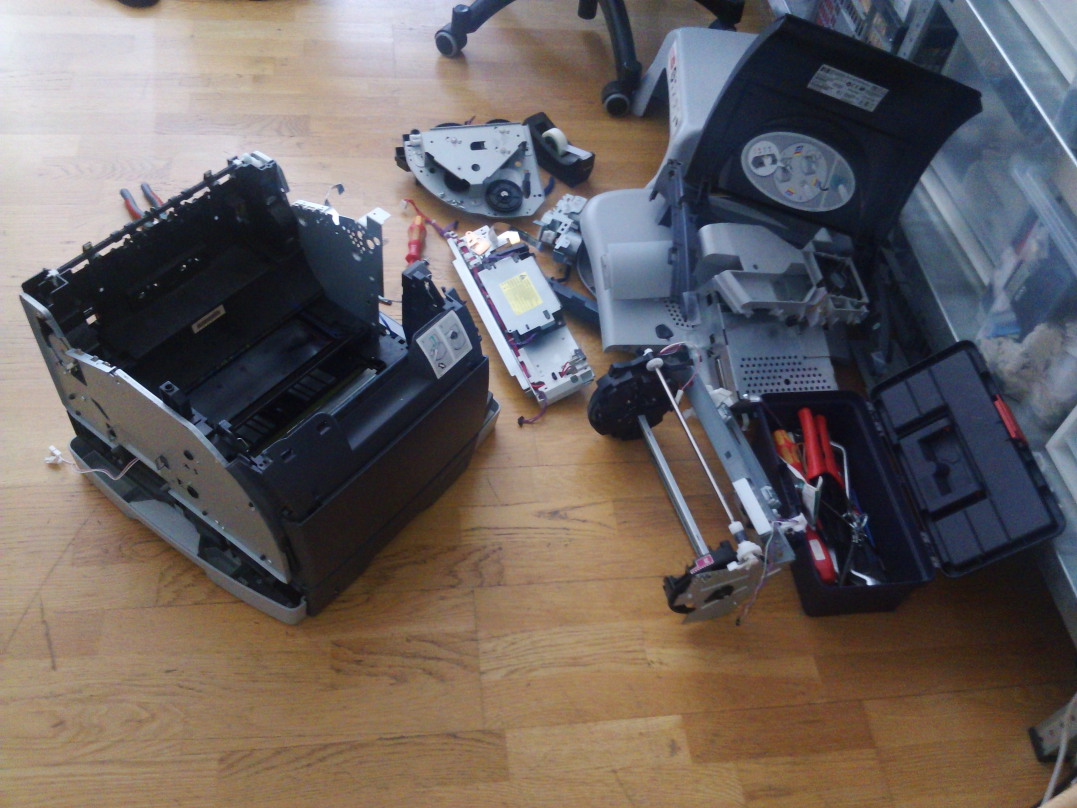
This is a picture of the rotary-drive assembly with the solenoid exposed (the part where the yellow wiring leads to). Unfortunately I have no picture of the felt pad as my cell phone battery died on me, but you just have to take the solenoid out and turn it over to get to it.
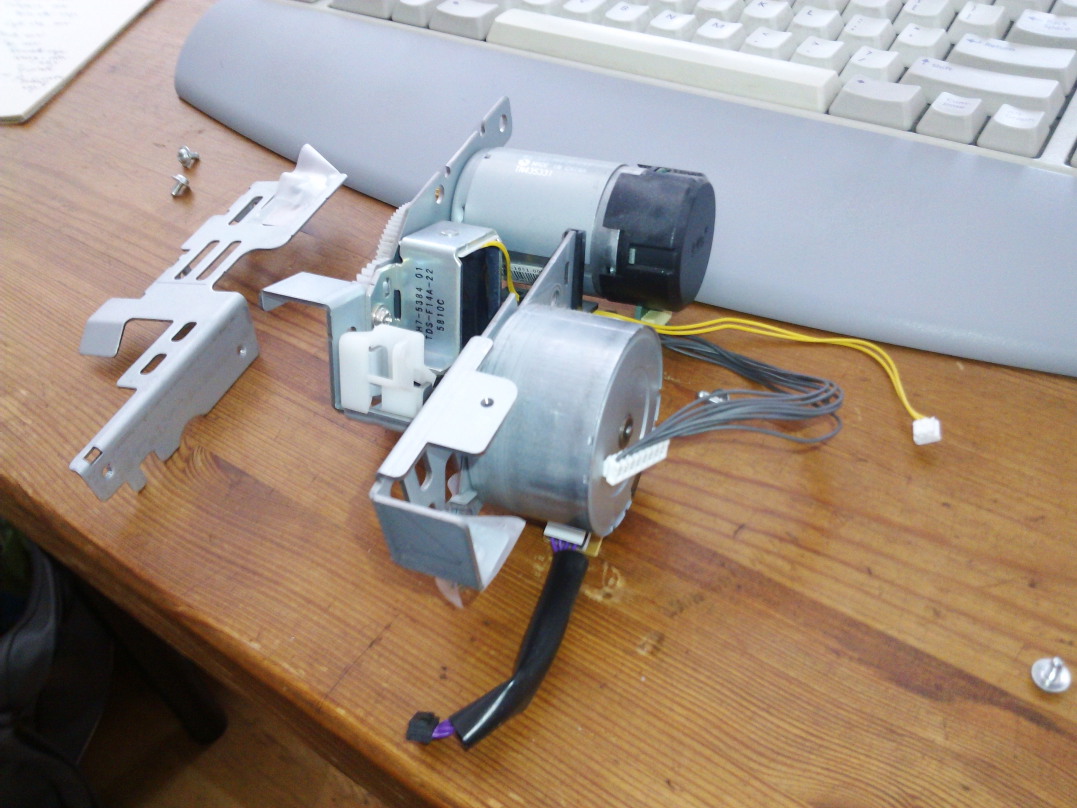
I left the remains of the original felt pad where they were and merely wrapped the part with fabric tape.
After that, I put the printer back together, which took a couple of attempts because I initially forgot to reattach two connectors (main motor and clutch) – which thankfully was properly indicated by HP Toolbox messages and the service lights – and also inserted the pressure-shaft holders the wrong way despite the service manual specially hinting at them. Ironically nothing of it would have happened if I hadn't removed so many parts in the first place.
Now despite all the trouble, which took me a good part of Friday and Saturday, it's now working again. So time for a celebration beer here as well!
